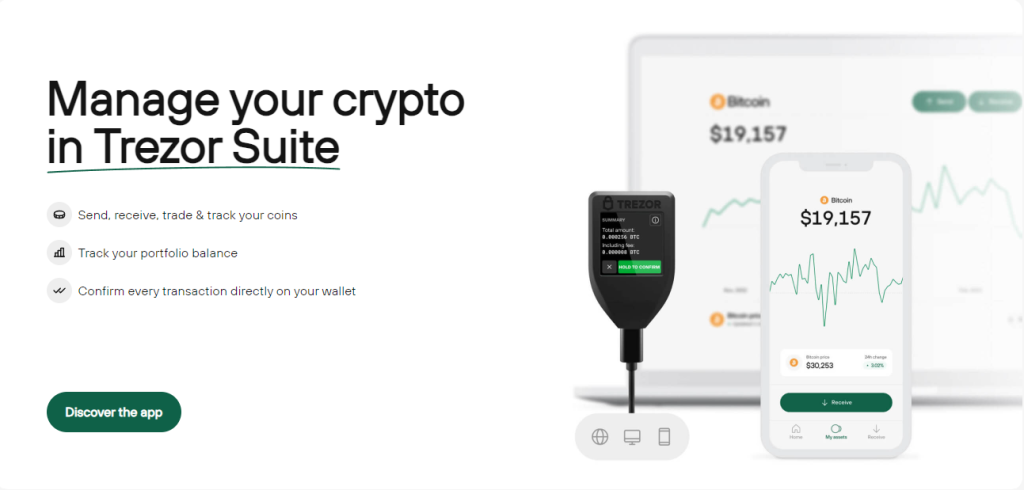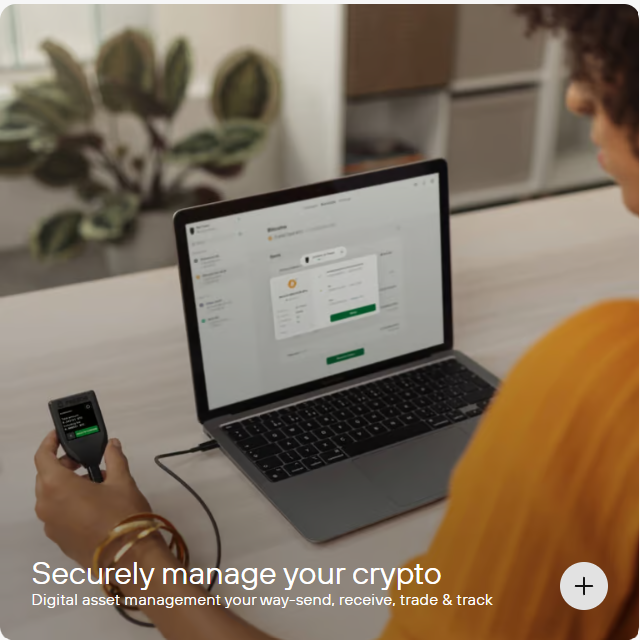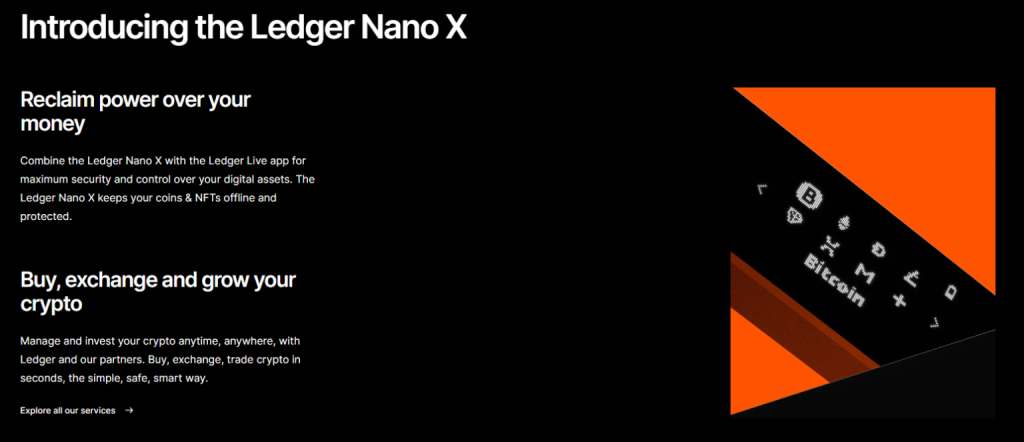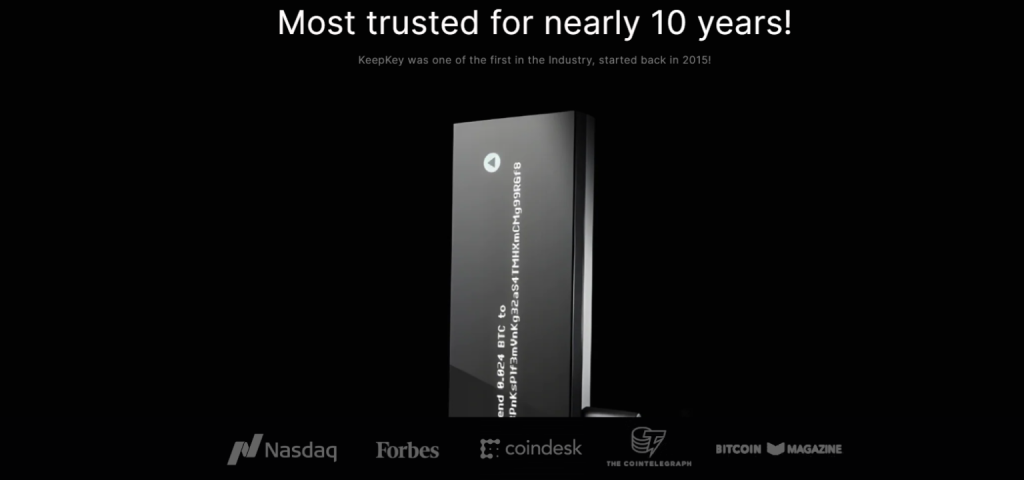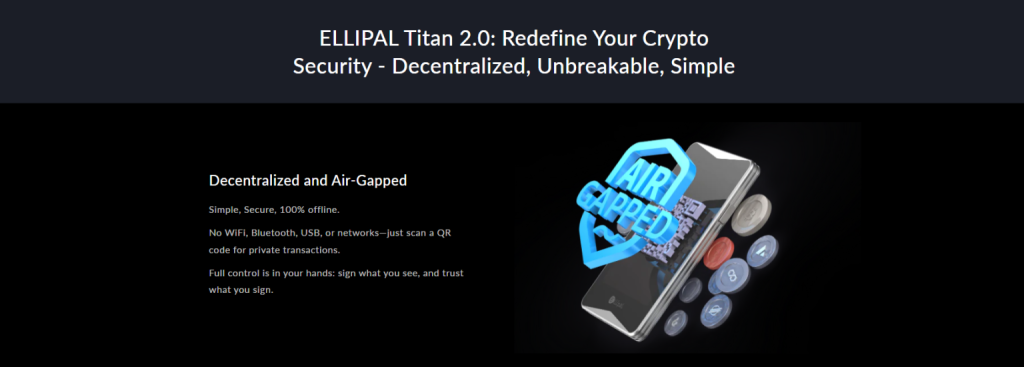In terms of security, hardware wallets are among the crypto industry’s most significant innovations of the last few years. While they may not be the most convenient solutions, these devices are considered the safest way to store users’ cryptocurrencies.
With $3.8 billion stolen from crypto businesses and scam revenue totaling $5.9 billion in 2022, Web3 users should prioritize the safety of their assets over convenience. Implementing the best practices of cryptocurrency security, a secure hardware wallet solution stores private keys via a physical device in an environment that’s detached from one’s internet connection. This mitigates a critical attack vector and provides an additional line of defense through offline transaction signing.
But what is the best hardware wallet for crypto users to store their assets in 2024? Don’t worry; this guide is here to help you out. In this article, we will introduce you to the best hardware wallet solutions on the market, including a comprehensive review of each model.
We have summarized the best hardware wallet solutions for crypto users in the following table:
| Trezor Model T | Ledger Nano X | KeepKey | BC Vault ONE | ELLIPAL Titan 2.0 | SafePal S1 |
|---|---|---|---|---|---|
 |  |  |  |  |  |
| Best For: Privacy | Best For: Convenience | Best For: Beginners | Best For: Seedless Backup | Best For: Security | Best For: Affordability |
| Supported Coins: 9,000+ | Supported Coins: 5,500+ | Supported Coins: 7,000+ | Supported Coins: 1 Million+ | Supported Coins: 10,000+ | Supported Coins: 100 Million+ |
| Price: $179/€179 | Price: $149/€149 | Price: $78/€74.45 | Price: $179.11/€166.55 | Price: $169/€157.28 | Price: $49.99/€46.52 |
| Amazon Rating: 4.6 | Amazon Rating: 4.5 | Amazon Rating: 3.9 | Amazon Rating: N/A | Amazon Rating: 4.2 | Amazon Rating: 4.3 |
| Learn More | Learn More | Learn More | Learn More | Learn More | Learn More |
What Is a Crypto Hardware Wallet?
A crypto hardware wallet is a physical device that stores the user’s private key in an environment that’s separated from their internet connection.
Since it is utilized to access and manage digital assets, the private key’s storage is a critical aspect of public-key cryptography. Once you share it with someone or it gets acquired by an attacker, you compromise your wallet’s security and may face a loss of funds.
A continuous connection to the internet makes users’ private keys more vulnerable to online hacker attacks and fraudulent schemes. These types of wallets are called hot wallets, and they represent most crypto wallet solutions that are available on the market as they offer enhanced convenience.
On the other hand, cold wallets are not connected to the internet and sign transactions in an offline environment. Currently, the most popular type of cold storage devices for digital assets are hardware wallets.
Designed to be immune to hacker attacks, hardware wallets utilize a device to store users’ private keys, which never leave the physical equipment. They only connect to the internet when you need to transfer funds to another address. To complete the transaction, you must connect to another device (e.g., your laptop, PC, or smartphone) via USB, Bluetooth, or a QR code, and you must provide your PIN via your physical equipment to sign the transaction with your private key.
Due to leveraging a physical device to store private keys in an offline environment and sign transactions, hardware wallets provide state-of-the-art security. This enhanced protection comes at a sacrifice of some convenience, yet it makes such devices a significantly safer alternative to hot wallet solutions. Here’s an example to illustrate this added security.
Suppose Alice stores 1 BTC on a crypto hardware wallet while Bob keeps his 1 BTC on a (hot) desktop wallet solution. When a hacker installs malware on both Alice’s and Bob’s laptops, only Bob’s wallet gets compromised.
As Bob’s private keys are stored in an always-online environment on the same device he uses to access the internet, the hacker only needs to infect that equipment with malware to access his 1 BTC. On the other hand, even if Alice’s PC gets compromised, her Bitcoin stash remains safe. To acquire Alice’s crypto funds, the attacker would have to gain access to her PIN and physical device, which minimizes the hacker’s success chance.
The 6 Best Hardware Wallet Solutions for Storing Crypto in 2024
From security and ease of use to the device’s price and the number of digital assets and blockchains it supports, there are many factors that should be taken into account when selecting the best hardware wallet to store your crypto.
To make your decision less of a hassle, we have created a detailed guide with the top six cold wallets currently on the market. We will introduce you to each model’s most important features, advantages and downsides, user reviews, along with other important factors that could aid you in choosing the best product for the secure storage of your cryptocurrencies.
1. Trezor Model T: Best for Privacy
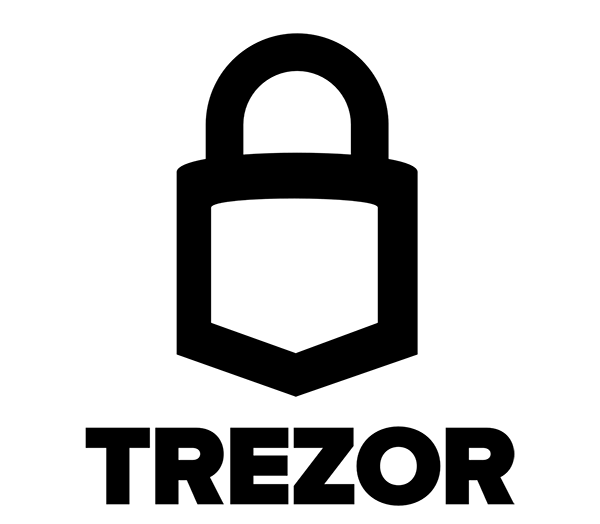
Trezor Model T
The best for privacy
Price
$179/€179
Review
Supported Coins
9,000+
Amazon Rating
4.6
2. Ledger Nano X: Best for Convenience

Ledger Nano X
The best for convenience
Price
$149/€149
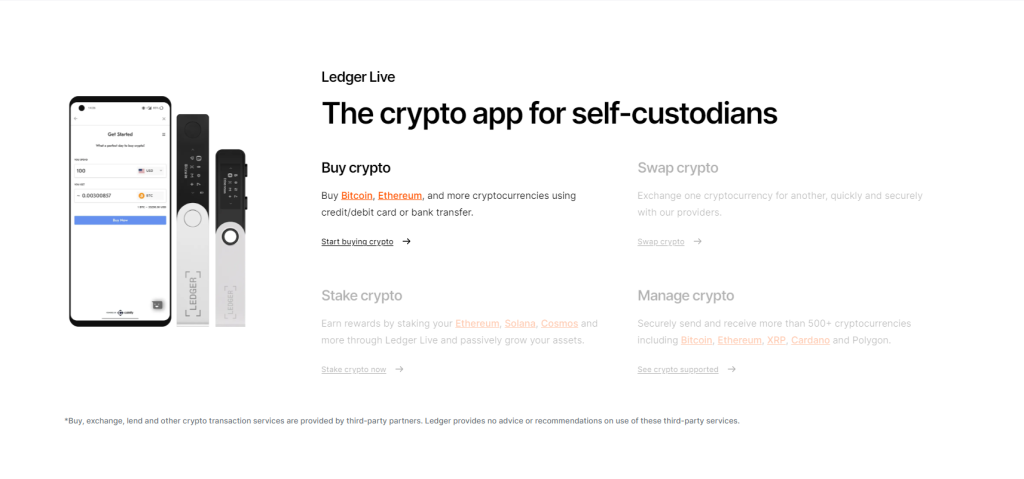
We have ranked Ledger Nano X as the best hardware wallet for those who consider convenience and ease of use their top priorities. And not without reason. In addition to a portable design, the Ledger Nano X is equipped with Bluetooth, which you can utilize to connect your crypto hardware wallet securely to your other devices, even when you are on the go.
Review
Supported Coins
5,500+
Amazon Rating
4.5
3. KeepKey: Best for Beginners
4. BC Vault ONE: Best for Seedless Backup
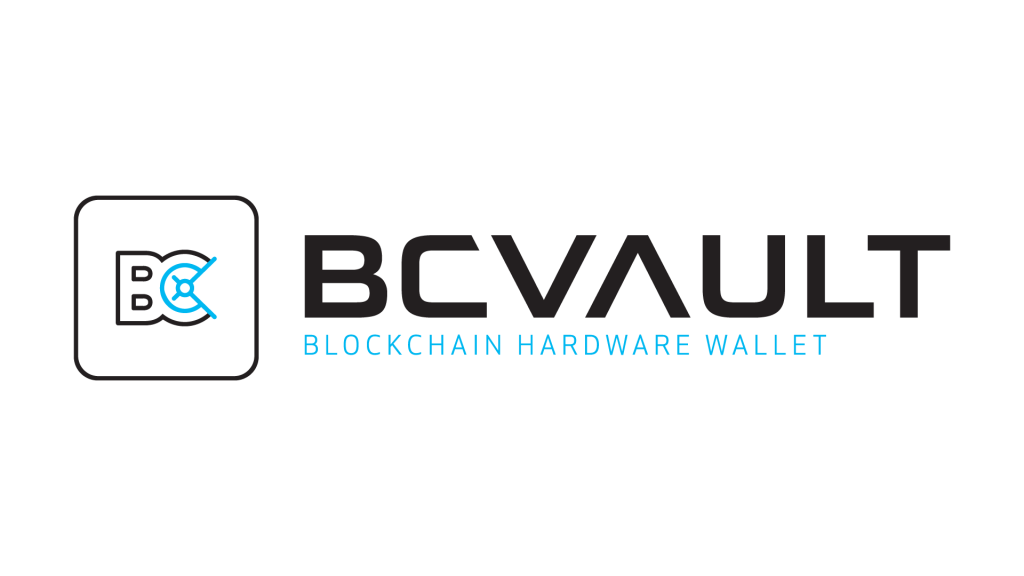
BC Vault ONE
The best for seedless backup
Price
$179.11/€166.55
Review
Supported Coins
1 Million+
Amazon Rating
N/A
5. ELLIPAL Titan 2.0: Best for Security
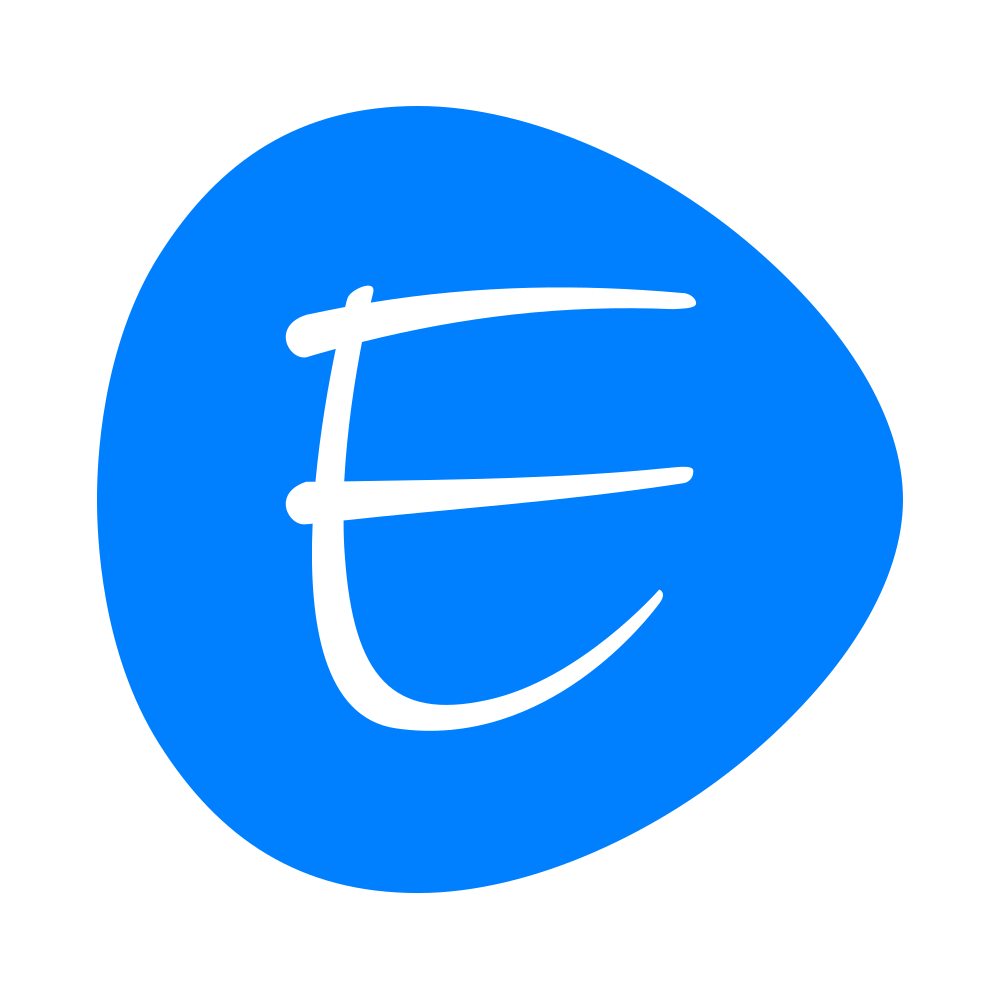
ELLIPAL Titan 2.0
The best for security
Price
$169/€157.28
Review
Supported Coins
10,000+
Amazon Rating
4.2
6. SafePal S1: Best for Affordability
How to Select the Best Hardware Wallet to Buy?
To choose the best hardware wallet to store your crypto securely, you must take multiple factors into account before making a purchase, including:
| Factor | Description | Recommend Hardware Wallet Models |
|---|---|---|
| Device Security | It is crucial to ensure that you are storing your crypto holdings on a secure hardware wallet solution. For that reason, you should consider each model’s security chip, past incidents, unresolved vulnerabilities, and additional features to protect your funds. | ELLIPAL Titan 2.0, Trezor Model T, and BC Vault ONE |
| Convenience | Convenience is a key factor when evaluating different hardware wallets. You should take into account how easy it is to set up and use the cold store solution, the devices it is compatible with, the number of cryptocurrencies it supports, and other user-friendly features. | Ledger Nano X and KeepKey |
| Affordability | No matter how secure and feature-rich a hardware wallet is, if it is way beyond your budget. Thus, it is essential to evaluate the affordability of each device. | SafePal S1 |
Where to Buy a Crypto Hardware Wallet?
Suppose you have selected your preferred cold storage device and have the funds to purchase it. But where should you buy your new crypto hardware wallet?
The answer is rather straightforward: always right from the manufacturer. Even though some models have built-in anti-tamper protection, you don’t want to risk losing funds due to purchasing a device from an unverified or dubious vendor selling hardware wallets that have been modified to extract your seed phrases.
No matter the discount or free shipping policies, you should never buy a hardware wallet from unauthorized third-party sellers. Stick with the original store of the manufacturer instead to protect yourself against tampering.
You can use any of the links above to visit the manufacturer’s store for each hardware wallet we have reviewed in this article.
Final Thoughts
Hardware wallets have become integral parts of the cryptocurrency market. Unlike hot wallets, these cold storage solutions keep private keys offline and provide enhanced security to users.
In this guide, we have collected and reviewed the best hardware wallet solutions that are currently available on the crypto market. Below, you can find a list of the top models we recommend based on your preferences:
- Trezor Model T: The best hardware wallet for privacy
- Ledger Nano X: The best hardware wallet for convenience
- KeepKey: The best hardware wallet for beginners
- BC Vault ONE: The best hardware wallet for seedless backup
- ELLIPAL Titan 2.0: The best hardware wallet for security
- SafePal S1: The best hardware wallet for affordability
Hardware Wallet FAQs
What is the best hardware wallet for crypto users?
For crypto users, the best hardware wallet is a device that has a fine balance of security, convenience, and affordability. We recommend the following models if you prioritize:
The safety of your coins: ELLIPAL Titan 2.0, Trezor Model T, and BC Vault ONE.
Ease of use and compatibility: Ledger Nano X and KeepKey.
Cost-efficiency: SafePal S1
How does a hardware wallet work?
A hardware wallet utilizes a physical device to sign transactions. Unlike hot wallets, it offers cold storage, meaning that your private keys are kept in an offline environment.
The hardware device only connects to the internet when you send outgoing transfers to other addresses. To access your wallet and confirm transactions, you must type in a PIN or a password (or a combination of both), which serves as an additional layer of security.
How to use a hardware wallet to send, receive, and store cryptocurrency?
To receive cryptocurrency via a hardware wallet, you must first share your wallet address with the sender. After that, the sender should transfer digital assets from their wallet to yours. You can also utilize this address to fund your hardware wallet with cryptocurrency.
On the other hand, you should get started by connecting your hardware wallet to another device (e.g., a desktop or a smartphone) to send digital assets. Type in your PIN or password (or both) to log in, open the manufacturer’s software on your device, paste it into the recipient’s wallet, or use your phone‘s camera to scan a QR code, set the amount, and submit the transaction.
Don’t forget to carefully review every detail before executing the transfer to ensure that everything is in the correct place and the funds are sent to the right address.
To start storing crypto on your hardware wallet, you must then fund it via an external wallet, purchase digital assets directly from an integrated service with fiat currency, or exchange fiat for cryptocurrency via an exchange and transact it on your cold storage device.
What happens if I lose my hardware wallet?
Most manufacturers offer a way to recover your funds if you lose your hardware wallet. In general, this is done by purchasing a new device and providing your seed phrase to initiate the recovery process.
How to transfer crypto to my hardware wallet?
You can transfer crypto to your hardware via the following ways:
1. From an external wallet
2. By purchasing crypto via an integrated service (e.g., Changelly, ShapeShift) with fiat
3. By trading fiat currency for crypto on an exchange platform and transferring your newly purchased coins to the hardware wallet
How much does a hardware wallet cost?
A hardware wallet can cost anywhere between $50 (€46.51) and $1,000+ (€930.22). In general, the prices of most cold storage wallets range between $50 (€46.51) and $200 (€186.04).
What is the difference between a hot and a cold wallet?
A hot wallet stores your private keys in an environment that is always connected to the internet. It is more convenient to use, but its users face increased risks of cyber attacks, fraud, and exploits.
On the other hand, a cold wallet stores private keys in an offline environment, only connecting to the internet when signing transactions and interacting with external dApps. Cold wallets, like hardware wallets, are considered the most secure solutions on the market for storing crypto.
WRITTEN
Benjamin Vitaris
Seasoned crypto, DeFi, NFT and overall web3 content writer with 9+ years of experience. Published in Forbes, Entrepreneur, VentureBeat, IBTimes, CoinTelegraph and Hackernoon.